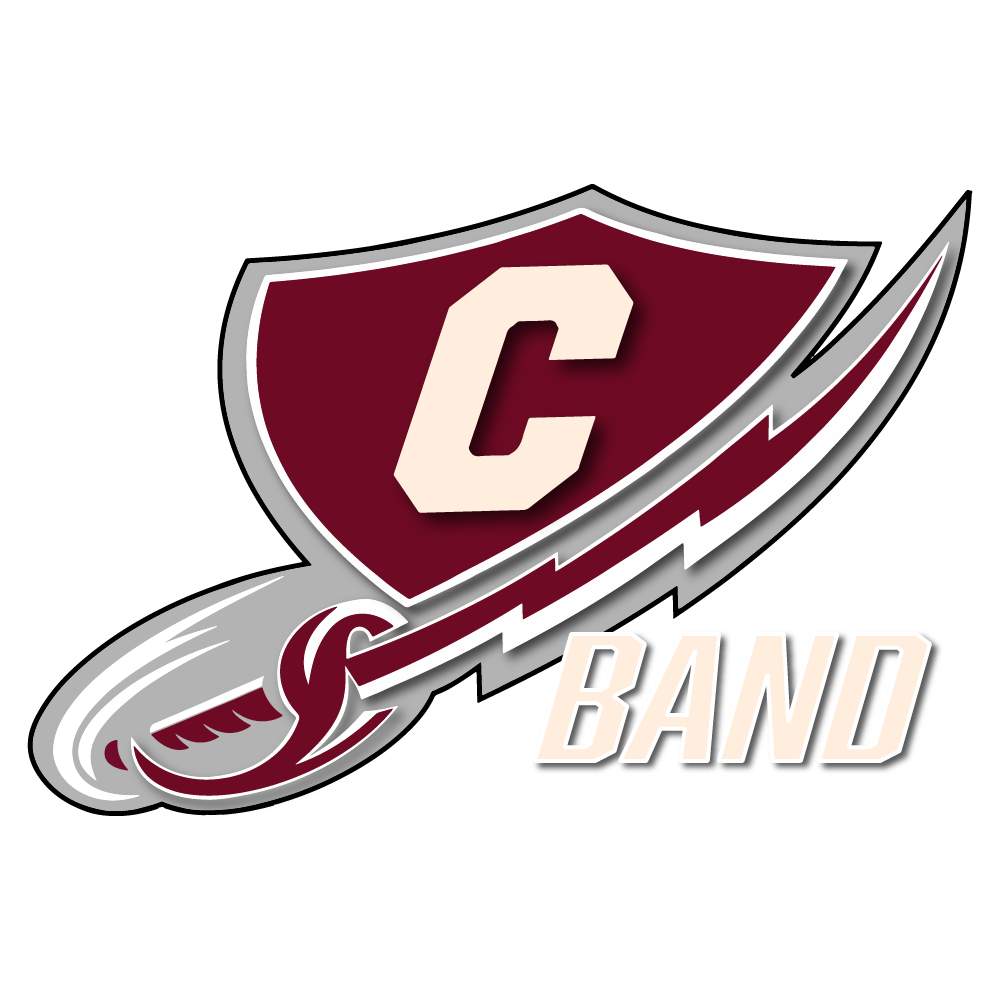We invite all KC Band families to connect with us through Presto-Assistant, the Band App, and our social media channels.
Presto-Assistant
Presto-Assistant is one of the data management tools used by the KC Band, and Directors use the program to send information to families. Parents should create an account and make sure their contact information is up-to-date at the beginning of each season.
To join PRESTO-ASSISTANT, follow the steps below:
- Join Link here: https://app.presto-assistant.com/join?create=false
- Use Organization Code: kcentralhsb
- Sign up and enter your info
- ROLE: Please pick ADULT
- Once logged in, please enter updated info for us.
Must have: E-mail, phone number, home address
After the parent has created an account, they must add their child as a “Relationship.” Once linked, parents can see our calendar, see inventory checked out to your child, check band fee accounts, and more.
Band App
The Band App is the KC Band’s real-time communication tool. Various groups have chats set up in the Band App, including Parents, Students, Volunteers, and smaller groups. Download the Band App to your mobile device, then join the appropriate group(s).
KC Band Parent Forum on Facebook
The Keller Central Band Parent Forum is a great place to connect to other parents and learn more about what is happening with the KC Band. It is also the best place to ask general questions since parents and other volunteers can respond quickly.
KC Band on Instagram
Smore Newsletter
The Directors publish a weekly Smore newsletter with information about the coming week. This is published to the Band App and the Parent Forum on Facebook.
KISD Web Store - Online Payments
The KISD Web Store is used to make any payments that go through the district or school, such as band fees or instrument rental fees for school-owned instruments.
(Please note that payments for Booster items or services go through the Booster website, not the KISD Web Store.)
LOGIN INSTRUCTIONS:
Current Parents/Students User Name
This is your student’s Keller ISD 6-digit student ID number
Current Parents/Students Password
This is your student’s last name
(You must use the same last name used to enroll your student in school)
-
No. You can pay at the school building or KISD facility during normal business hours. Please contact the secretary/bookkeeper to determine business hours for your school (see ‘Contact Information’ below).
*Note: credit cards are only accepted online (with the exception of the Natatorium).
-
Login Tips:
If you have students with different last names, the student last name is the same last name used to enroll your student in school.
The login and password are case sensitive and must be entered EXACTLY as it was entered when your student enrolled in school.
-
Please contact:
District Office: 817.744.1170
webstore@kellerisd.net
-
No. At this time, you must use each individual student’s login to make purchases for that student.